إضافة زر الصعود إلى أعلى لمدونة بلوجر
طريقة تركيب الإضافة
1- ادخل إلى مدونتك / أختر تحرير قالب
2- أبحث عن الوسم </body> ثم أضف الكود التالي فوقه
الكود
<style type="text/css">#CoolWorld-Top {-moz-border-radius: 5px;-webkit-border-radius: 5px;border-radius: 5px; width:100px;background-color: #EEEEEE;background-color: rgba(238, 238, 238, 0.6);filter: progid:DXImageTransform.Microsoft.gradient(startColorStr='#99EEEEEE',EndColorStr='#99EEEEEE');text-align:center;padding:5px;position:fixed;bottom:10px;right:10px;cursor:pointer;color:#444;text-decoration:none;border:1px solid #C9C9C9;}</style><script src="https://ajax.googleapis.com/ajax/libs/jquery/1.8.2/jquery.min.js" type="text/javascript"/><script type='text/javascript'>jQuery(function($) {$.fn.scrollToTop = function() {$(this).hide().removeAttr("href");if ($(window).scrollTop() != "0") {$(this).fadeIn("slow")}var scrollDiv = $(this);$(window).scroll(function() {if ($(window).scrollTop() == "0") {$(scrollDiv).fadeOut("slow")} else {$(scrollDiv).fadeIn("slow")}});$(this).click(function() {$("html, body").animate({scrollTop: 0}, "slow")})}});jQuery(function($) {$("#CoolWorld-Top").scrollToTop();});</script><a href="#" id="CoolWorld-Top" style="display: none;">انتقل إلى الأعلى </a>
3- إحفظ القالب
الرجاء من الأخوة الكرام : زوار المدونة عدم النسخ دون ذكر المصدر

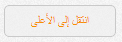







0 Comments:
إرسال تعليق